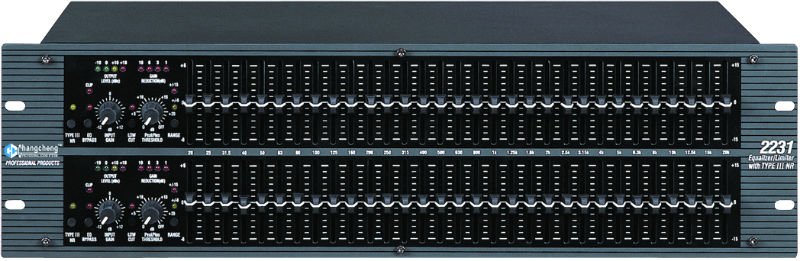Rather than keep on the video path, I wanted to get something out there that comes from my studio background.
I want to talk about EQ.
So the biggest question I would bet is "What is EQ?"
EQ is an abbreviation of equalizer, or equalization.
It is a frequency based effect where you can amplify, or attenuate specific frequencies based on a series of controls. Some might call it frequency specific amplification.
Where did it come from?
EQ, like much of what we now deal with in the audio world, came from the telephone world. Way back in the olde skoole days, phone audio was driven across many many miles of copper wires. Copper has some nifty intrinsic values to it inclusive of the fact that it has some signal loss, so in order to counter the signal loss, an amplifier would have to be added periodically into a signal chain in order to drive the signal further at the same level. However, this loss was not equal across all frequencies, so the amplifier had to also have different gain levels based on frequency information. So what did they do? They turned up one set of frequencies more than the next, and more than the next, giving what could be called frequency specific amplification. The net result is that the signal was equalized across the frequency ranges by this frequency specific amplifier. Thus was born the Equalizer (EQ).
There are a few key terms to note in your quest to understand EQ.
Those terms are
Frequency, Bandwidth, Q, and Gain...
What do those terms mean?
Frequency is defined as the rate at which something occurs or is repeated over a particular period of time, or in a given sample... Thanks google... What does frequency mean as it pertains to EQ? In this case, the easiest translation of frequency is pitch... But in reality frequency is the cycles per second (measured in Hertz, abbreviated as Hz) of the signal you are trying to affect.
Gain - This is defined as "a measure of the ability of a circuit to increase the power or amplitude of signal from the input to the output by adding energy converted from some power supply to the signal." That's from Wikipedia... But as it pertains to what it means to you, is how much louder or how much quieter you will/can make it... This is usually measured in Decibels... or abbreviated as dB. If you would like an in depth discussion on dB's, I will probably do that later.
Bandwidth and Q are the sticky wicket.
Several people will tell you they are the same as each other, but they are NOT. They are inverses of each other. So a high bandwidth means a low Q, and a Low Bandwidth means a High Q. So what does it actually mean? In an EQ this refers to the range of frequencies affected by your gain.
Tying them all together...
you would select a center frequency, if it's available, you would select the bandwidth, and then you would turn it up or down with the gain knob/slider...
What kind of EQ's are out there?
There are all sorts of different styles of EQ's, some used more than others, but the three biggest that I would suggest are used would be a Graphic EQ, a Parametric EQ, and a Semi Parametric EQ.
A graphic eq is one that typically has fixed frequencies, typically fixed bandwidth/Q, and variable Gain... Often times you will find them in 31 bands, but they could be in all different sizes... The picture here shows a dual channel 31 band Graphic EQ.
You simply select which frequency you want to affect, and turn it up (because in music production we never turn things down right?). Alright you also will want to turn some of it down.
How does this differ from the parametric families...
Well the parametric families typically have fewer bands to affect, but you then add the ability to control what frequency you would like to affect. In addition to that they also have the ability to alter bandwidth... a typical parametric equalizer would have 4 bands, and
You can see here the top knob is for gain, the middle knob is for bandwidth, and the bottom knob is for frequency. This is a Manley Massive Passive EQ...
You may also notice that there are a few switches on top. These aren't completely common, but they aren't uncommon either...
The first one says Boost/Out/Cut... This is unique to this EQ relatively speaking, where you have to decide whether the gain knob is boosting or cutting, but the OUT part is not. This is what I refer to as the sanity check. What this does is allows us to hear the changes we are making... So we can make a change, then switch that to out, and remove the change to make sure we are affecting what we think we are affecting.
The second one says shelf/bell... This is an interesting thing.
A bell is what would result in a graph of the frequency response of a parametric EQ... It would look like a bell curve on a graph of frequency response... The bell setting will affect the center frequency the most, and then less and less towards the edge of your frequency range based on your bandwidth selection... So if you selected 1000Hz as your frequency range, and a 200 Hz Range, you would affect 1000Hz the most, and 1100Hz and 900Hz the least (as an example of easy math).
The Shelf is that whatever frequency you selected, and all frequencies above that (or below that) will be affected the same... So a shelf is applied to 100 Hz, and you turn it up by 10dB... All frequencies 100 Hz and Below will be turned up by 10dB... If you look you can see the wishbone looking things next to the middle knobs... Those are the shelves... You can see the first two on the left affect the low frequencies, and the two on the right affect high frequencies...
So what's the difference between a Parametric, and a semi-Parametric EQ?
A parametric EQ is described above, a semi-Parametric typically will remove one or more controls. So a common semi-parametric will allow for frequency selection, but you cannot control bandwidth. Or you may have 2 fully parametric bands, and 2 semi parametric bands on the low and highs, and the resultant EQ BOX would be called a semi parametric EQ. See the picture below.
You can see on this example that this is a 2 channel semi-parametric EQ. The mid frequencies on each channel have the Q adjustment, but the low and high frequencies on each channel do not...
So this is all well and good, but what do I do with this stuff?
Well that's the discussion for part 2.
Let me know about the types of EQ and brands are your favorite... Maybe you love the mackie EQ's, maybe you have an OLDE SKOOLE stand by favorite... My first EQ that I purchased was a dual channel Alesis MEQ230 - total piece of junk but it was mine, and I loved it.
Send me your comments on your EQ experience too!